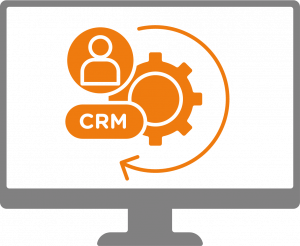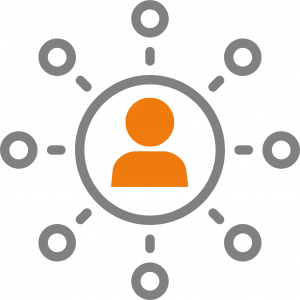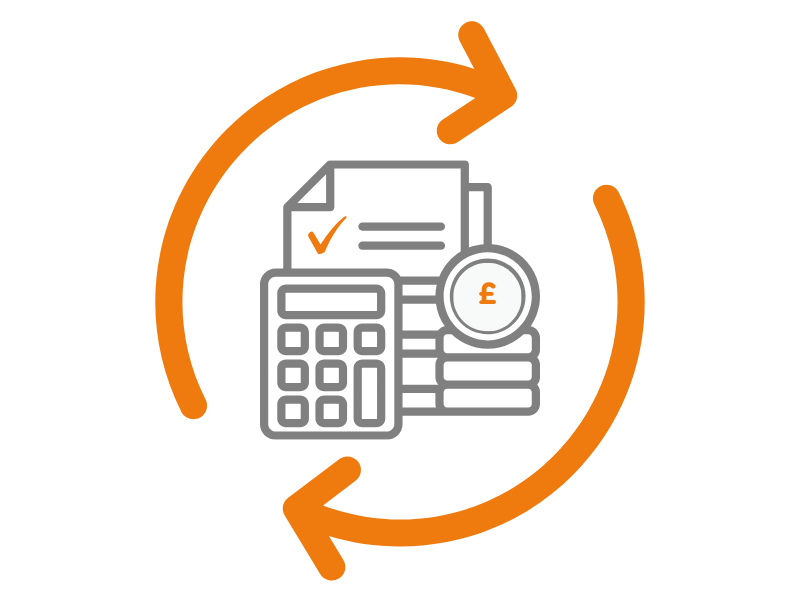Sage CRM + Innov8
A trusted Sage Business Partner and Tech Partner for over 25 years
Whether you are a business seeking to implement a wide ranging CRM across your organisation, or an organisation looking to implement your first CRM, we have a range of consultancy, implementation, training & support services to deliver the most cost-effective Sage CRM solution to meet your needs.
We have substantial experience of implementing and managing Sage CRM systems in organisations of all sizes and across a variety of industries, across the UK.
Our approach is to understand and align to your needs, so we can support your business on a long-term basis. Together we can unlock the full potential of your business management software to drive success for you in today’s competitive landscape, elevating you to new heights in partnership with us and Sage.
Make sure you take a look at all the information we have to offer online, but if you have any questions, please reach out to speak with a member of the team.
Explore what we have to offer…
Sage CRM
Know your business, grow your business
Sage CRM is a Customer Relationship Management software application for small and medium-sized businesses. Over 15,000 companies in over 70 countries use Sage CRM every day to accelerate sales, drive business productivity and make every customer interaction count.
With a complete set of features ‘out of the box’ Sage CRM will help you unlock success from day 1, plus as a highly configurable solution you can continue to strengthen processes in your organisation to completely new areas of functionality, anything is possible!
- Gain reliable insight and evaluate where your business stands, to make more informed decisions you can be confident about.
- Understand your customers better and deliver an exceptional customer experience to improve customer retention and drive revenue growth.
- Collaborate effectively and avoid duplication of work, empowering teams to work faster and smarter.
- Improve business processes across the business to help your teams accomplish more.
What is CRM software?
If Business Management software lets you focus on running your business, CRM tools help you focus on customers. CRM software helps businesses improve customer relationships by organising and automating communications and activities across all customer-facing departments including sales, marketing and customer service.
Key Functionality of Sage CRM
Contact Management
Contact Management is so much more than just storing names and addresses.
In addition to core contact details, Sage CRM enables you to add and customise fields to collect all the information relevant to you. This enables you to profile Prospects and Customers for the purpose of targeted activities or reporting metrics.
The Communications functionality allows you to maintain a history of all interactions with Customers, Suppliers and others – both at organisation and individual contact level. This ensures that everyone across your organisation has full visibility of past/future customer activity. By combining the tracking of contacts, their profiles and their interactions with the business, it is possible to create a single, unified view of the customer – vital data not only for a successful sales team, but also for the delivery of excellent customer service.
Integration with Microsoft Exchange and Microsoft 365 enables appointments, tasks and contacts to be synchronised between Outlook and Sage CRM. The Outlook Plugin allows emails within Outlook to be filed into CRM against the relevant company/contact record(s) and the Email Management Server service enables Sage CRM to retrieve emails from one or more mailboxes (for example an inbound Sales or Support mailbox), to automatically file the inbound email as a communication and trigger actions in CRM such as Cases, Tasks or Workflows.
HTML Email Templates can be created and used for one-off or bulk outbound emails, whilst Document Templates can be created using Microsoft Word and used for individual or bulk mail merges.
Sales
Equipping your Sales team with the necessary tools, enables them to do their job effectively, making the most of each business opportunity.
CRM provides Sales users with instant access to calendars, accounts, reports, pipelines, contacts and call lists, empowering salespeople to sell.
All sales information is stored, tracked and reported providing meaningful and up-to-date information on the performance of the Sales team.
The Sage CRM Sales management function provides real-time sales opportunity analysis allowing you to see at a glance the stage and status of each opportunity; the forecast close date and sales value; who is working what; planned contacts and meetings and much more.
Parts of the Sales process can be automated using workflows. This ensures that required business processes are followed, streamlining your business and enabling better business management.
The interactive dashboard allows users and management to have a view of Sales insight, all in one screen, that in short helps manage opportunities from new through to close, effectively and efficiently.
Marketing
Targeting the right audience for your products & services and understanding buying behaviour is critical in today’s competitive marketplace.
Sage CRM provides powerful tools for Marketing teams to plan, execute and audit both simple and highly targeted marketing campaigns. Sage CRM is the perfect Marketing management solution as it allows you to effectively promote your products and services by segmenting your customer lists to target the right audience and develop follow-up campaigns based on the outcome.
Whether it be building static or dynamic groups, you can segment your information and use it as the basis for a simple or multi-layed campaign for either telesales, email marketing or direct mail.
Campaign tracking and monitoring tools allow you to see which marketing activity led to the most sales opportunities, helping you focus on prospects that are more likely to purchase, increasing ROI and maximising the marketing budget.
MailChimp integration provides a full suite of tools that allows you to send professional template messages and capture the results directly back into CRM. This not only provides a fast way of evaluating the progress of the campaign, but also allows follow-up campaigns to be developed based on metrics such as opens and clickthroughs.
Customer Service
Effective customer service frequently ranks higher than product price as the main buying criteria.
The ability to deliver this service effectively and efficiently is therefore fundamental to a business winning and retaining customers.
Using Sage CRM and the powerful ‘Case’ management system, capture and tracking of a range of issues such as helpdesk tickets or customer complaints. Cases can be assigned to specific users for follow-up and full tracking notes are maintained.
Escalations and alerts can be applied from an associated workflow to ensure that cases are resolved within an agreed time and Case management can even be integrated with Sage CRM self-service features to provide customers with a self-serve way of logging and viewing cases in progress via a web portal.
Cases can be used in a wide variety of manners to ensure that you can deliver on exceptional customer service.
Reporting & Dashboard
Quickly and with ease access to all data in the Sage CRM via a vairety of Reports and Dashboards.
Whether you are looking to do ad-hoc analysis or create regular reports to keep you up to speed with the business, Sage CRM reporting tools will provide a user-friendly solution.
Dashboards provide a means of creating one or more screens that bring together data from within CRM, external sources such as websites and RSS feeds as well as information from other systems with which CRM is integrated. Dashboards are a great management tool to provide a summary of the key information that they need to keep on top of their job.
Users can have access to one or more dashboard views depending on their requirements.
Reports are typically output to provide a ‘printed view’ of information for use in meetings or as part of a larger report pack.
It is possible to create a library of reports which can be run frequently. The ‘run time’ parameters can be changed if required, to allow a single report to output data for a range of data options. The built-in report writer provides an intuitive way for users to create their own reports which can be viewed on screen, printed as pdf documents or exported to Excel for further analysis.
Workflow
A workflow defines and automates business processes using a predefined set of business rules and actions.
Workflow in Sage CRM guides the user through a business process, checking, tracking, and validating information, and triggering actions.
It’s a great way to reduce administration overhead, ensure consistency, and benchmark performance. For example, you could apply a workflow rule to opportunities to automatically generate a follow-up call whenever a quote is issued to a customer. Or you could apply a workflow rule to cases to send an email to the customer service supervisor if a case remains at the Investigating stage for more than twenty-four hours.
In addition to enforcing a structured process through which users must progress and update records, workflow provides the following functions:
- Ensuring that all required data is captured at each stage before progression is allowed
- Enforcing conditional data validation at different stages of the workflow
- Triggering automated actions – such as creating a task, sending an email or updating other records – either as the workflow progresses, or based upon elapsed time
Web Portal
A web portal allows you to capture and share business and customer specific information via your website.
At its simplest, this could be capturing new enquiries via a website form but with Sage CRM any information entered is immediately added to the CRM database, where it can be followed up either by alerting a user or as part of a more detailed workflow.
More complex uses of a web portal can allow customers to log in to view and post information. One such use is in customer services, where customers can log new issues and view the status of live cases via their own online dashboard. This can be extended to allow upload and downloading of documents and also preparing and sharing reports.
All web portal customisation is handled via the Sage CRM Administration panels so you do not have to be a web developer to extend or change a portal once it has been set up.
The ability to develop a web portal is a core feature of Sage CRM and can have wide-reaching business benefits, such as reducing the pressure on employees to answer customer queries on the phone or by email and freeing up time for other tasks.
Easily customisable and integrating with any website, customer issues can be resolved more efficiently as they are logged and handled automatically. Flexible to changing business needs and providing easy access to information, including updating historical and commercial orders, quotes or cases. The Sage CRM web portal feature allows customers to keep track of their information 24/7/365.
Integration
Sage CRM is a very capable product when it comes to integration.
There are standard integrations available which we work with frequently. However, it is also possible to integrate Sage CRM with many other business systems.
As with anything, there are varying degrees of capability depending upon your requirement. At the simple end of the integration scale, it is possible using built-in capabilities of the product to make data from other systems visible within the Sage CRM interface. For example, when looking at a customer record within Sage CRM, you may wish to see information from your accounts system, display a list of purchases from a point of sale system or a list of cases from a customer service application.
If the simple integration is not enough, Sage CRM’s open data structure and customisation capabilities mean that it is possible to fully integrate with or synchronise data from other systems.
We have vast experience in integrating Sage CRM with other systems and over the years have developed and implemented some very complex integrations, including (but not limited to) full bi-directional synchronisation of data between Sage CRM and Accounts, EPOS and website-based applications.
Mobile & Remote Access
The ability to access data on the move through a variety of devices has changed the way we do business.
Sage CRM is supported for use on most popular browsers and can therefore be accessed on pretty much every portable device. Furthermore, it is possible to develop screen layouts for different devices, so that a user always receives information in a convenient format.
As a web app, Sage CRM is accessible anytime, anywhere.
Finally, the Sage CRM for iPhone app allows your team to update data whilst away from the office. This means that people can stay on top of their leads, opportunities, appointments, and tasks no matter where they are – even without an internet connection.
Why Sage CRM?
Boost Sage CRM with i8CRM add-ons
Supercharge your Sage CRM experience with i8CRM add-ons
Elevate usability and functionality within CRM using these powerful enhancements.
Effective customer relationship management (CRM) is crucial for sustained business success. Enter i8CRM add-ons, a suite of enhancements designed to elevate the capabilities of Sage CRM software. These additions go beyond the standard features, offering businesses a comprehensive toolkit to streamline their CRM processes, as well as add useful functionality.
Looking to empower your business, whilst elevating your functionality?
Wanting to supplement your CRM use, beyond the norm?
Does your business need functionality to add value to customers and your team?